Microsoft Excel is a powerful tool with a wide range of uses across different fields. Here are some of its key applications:
- Data Analysis – Helps organize and analyze large datasets with formulas, pivot tables, and charts.
- Financial Management – Used for budgeting, expense tracking, and financial modeling.
- Project Management – Helps in scheduling, resource allocation, and tracking tasks.
- Reporting – Generates detailed reports with visualizations.
- Automation – Macros and VBA programming allow for automating repetitive tasks.
- Inventory & Sales Tracking – Businesses use Excel to monitor stock levels, sales trends, and customer data.
- Mathematical & Statistical Calculations – Performs complex calculations efficiently.
- Educational Purposes – Used by students and teachers for organizing data and creating assignments.
Few examples of data analysis in Excel?
Of course! Data analysis in Excel is the process of organizing, interpreting, and visualizing data to uncover insights and make informed decisions. Excel provides several powerful tools and functions to help with this: EXCEL
1. Sorting & Filtering
- Sort data in ascending or descending order.
- Filter specific values to focus on relevant information.
2. Pivot Tables
- Summarize and analyze large datasets efficiently.
- Create dynamic reports and extract key insights.
3. Charts & Graphs
- Visualize trends with bar charts, pie charts, line graphs, etc.
- Identify patterns and relationships between variables.
4. Formulas & Functions
- SUM, AVERAGE, COUNT – Basic calculations.
- IF, VLOOKUP, HLOOKUP – Conditional analysis.
- INDEX & MATCH – Advanced lookup functions.
5. Conditional Formatting
- Highlight data based on conditions for easier interpretation.
- Use color scales, data bars, or icon sets.
6. Data Validation
- Ensure accurate input by restricting values.
- Prevent errors with predefined rules.
7. Power Query & Power Pivot
- Automate data cleaning and transformation.
- Perform complex modeling with large datasets.
8. Regression & Statistical Analysis
- Use tools like Analysis ToolPak to run regressions.
- Perform hypothesis testing and forecasting.
9. Macros & VBA
- Automate repetitive data analysis tasks.
- Improve efficiency with custom scripts.
Few common use cases for data analysis in Excel?
Data analysis in Excel is widely used across various industries. Here are some common use cases:
1. Business & Finance
- Sales Performance Analysis – Track revenue, profits, and customer trends.
- Expense & Budgeting – Analyze spending patterns and optimize budgets.
- Investment Portfolio Management – Monitor stock prices and returns.
2. Marketing & Customer Insights
- Customer Segmentation – Identify demographics and buying behavior.
- Campaign Effectiveness – Measure engagement and ROI for marketing strategies.
3. Operations & Supply Chain
- Inventory Management – Track stock levels and forecast demand.
- Supplier Performance – Assess delivery times and reliability.
4. HR & Employee Data
- Workforce Analytics – Analyze hiring trends and retention rates.
- Payroll Management – Automate salary calculations and deductions.
5. Research & Academia
- Statistical Analysis – Perform hypothesis testing and regression analysis.
- Survey Data Processing – Extract insights from responses.
6. Healthcare & Medical Data
- Patient Records – Analyze health trends and medical histories.
- Drug Trial Results – Evaluate treatment efficacy with data models.
7. Personal Productivity
- Task & Time Management – Organize schedules and priorities.
- Finance Tracking – Maintain personal budgets and investment records.
Excel is an essential tool for turning raw data into meaningful insights. Are you working on a specific project that needs analysis? I’d love to help you with it! 🚀
Few specific examples for business analysis?
Certainly! Business analysis in Excel is crucial for making data-driven decisions. Here are some specific examples:
1. Sales Performance Analysis
- A company tracks monthly sales data in Excel.
- Using Pivot Tables, they summarize total revenue by product category and region.
- Conditional Formatting highlights declining sales trends.
- Charts visualize growth patterns, helping managers adjust strategies.
2. Financial Forecasting
- A startup uses historical financial data to project future revenue.
- Regression Analysis predicts next quarter’s earnings based on trends.
- Excel Functions like NPV() and IRR() assess investment feasibility.
- Scenario Analysis models best-case, worst-case, and expected outcomes.
3. Customer Segmentation
- A retail brand collects customer purchase data.
- Using VLOOKUP & INDEX/MATCH, they categorize customers into segments.
- Clustering techniques reveal high-value vs. low-engagement customers.
- Marketing teams personalize campaigns based on insights.
4. Inventory Optimization
- A warehouse monitors stock levels with Excel sheets.
- Power Query pulls real-time inventory from multiple locations.
- Forecasting models predict demand for different seasons.
- Excel’s Solver tool helps optimize inventory levels, reducing costs.
5. Employee Productivity Assessment
- HR analyzes employee attendance & performance records.
- Pivot Charts summarize productivity across departments.
- IF functions flag employees needing additional training.
- Trend analysis helps set realistic performance goals.
6. Risk Analysis
- A bank evaluates credit risk using Excel.
- Monte Carlo simulations test different economic scenarios.
- Stress testing determines resilience under financial uncertainty.
- Excel models assess risk exposure and lending decisions.
What tips do you have for conducting a business analysis project?
A successful business analysis project requires careful planning, accurate data handling, and meaningful insights. Here are some tips to guide you through the process:
1. Define Clear Objectives
- Identify the problem or opportunity your analysis aims to address.
- Set SMART goals (Specific, Measurable, Achievable, Relevant, Time-bound).
- Ensure stakeholder alignment on key priorities.
2. Gather Reliable Data
- Use structured datasets (sales reports, customer feedback, financial records).
- Cleanse data to remove errors, duplicates, or inconsistencies.
- Ensure data sources are credible and up to date.
3. Choose the Right Tools
- Use Excel for structured analysis, pivot tables, and forecasting.
- Power BI or Tableau for dynamic visual dashboards.
- Python & R for advanced analytics in large datasets.
4. Apply Analytical Techniques
- Use descriptive analytics to summarize trends.
- Apply predictive models for forecasting future outcomes.
- Implement prescriptive analytics for strategic decision-making.
5. Visualize Your Findings
- Create charts & graphs to highlight key insights.
- Use heatmaps & trend lines for deeper comparisons.
- Keep visualizations clear and easy to interpret.
6. Interpret & Validate Insights
- Compare findings against industry benchmarks.
- Seek feedback from stakeholders to ensure practical relevance.
- Validate assumptions with real-world scenarios.
7. Communicate Effectively
- Present a concise executive summary with key takeaways.
- Use storytelling techniques to engage decision-makers.
- Offer actionable recommendations for next steps.
8. Monitor & Iterate
- Continuously track performance indicators.
- Adjust strategies based on new insights.
- Maintain agility in adapting to market changes.
Few examples of successful business analysis projects?
Certainly! Here are some examples of successful business analysis projects that have helped companies improve efficiency, profitability, and customer satisfaction:
1. Market Basket Analysis
- Objective: Identify purchasing patterns to optimize product placement.
- Outcome: Retailers discovered that certain products were frequently bought together, leading to strategic store layouts and increased cross-selling.
2. Customer Sentiment Analysis
- Objective: Analyze customer reviews to improve products and services.
- Outcome: Businesses used sentiment analysis to address customer concerns proactively, enhancing brand reputation and customer loyalty.
3. Price Optimization
- Objective: Determine the ideal pricing strategy based on demand and competition.
- Outcome: Companies adjusted prices dynamically, maximizing revenue while maintaining market competitiveness.
4. Fraud Detection in Banking
- Objective: Identify fraudulent transactions using data analytics.
- Outcome: Banks implemented machine learning models to detect anomalies, reducing financial losses and improving security.
5. Employee Attrition Prediction
- Objective: Analyze workforce trends to reduce employee turnover.
- Outcome: HR departments used predictive analytics to identify at-risk employees and implemented retention strategies.



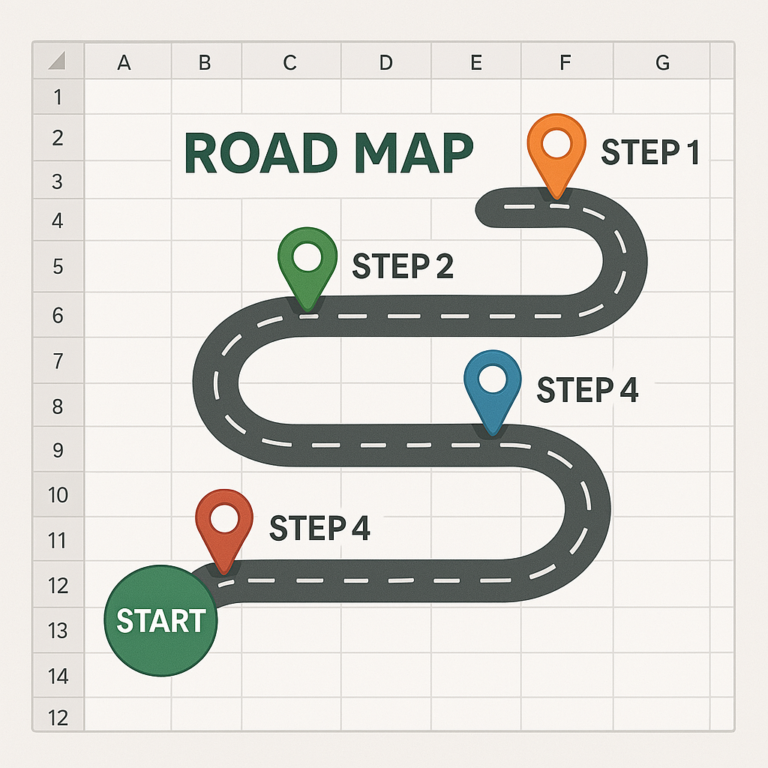

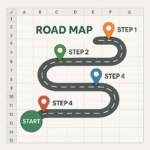
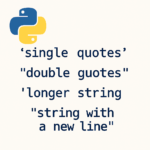
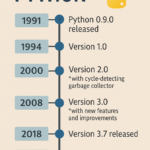
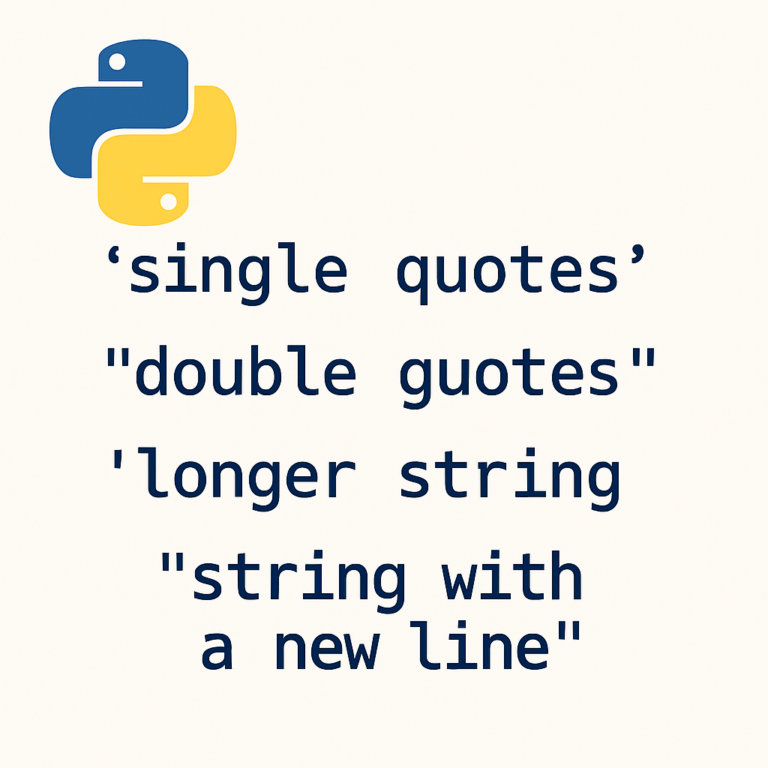
hi