In the following examples, input and output are distinguished by the presence or absence of prompts (>>> and …): to repeat the example, you must type everything after the prompt, when the prompt appears; lines that do not begin with a prompt are output from the interpreter. Note that a secondary prompt on a line by itself in an example means you must type a blank line; this is used to end a multi-line command. PYTHON
You can toggle the display of prompts and output by clicking on >>> in the upper-right corner of an example box. If you hide the prompts and output for an example, then you can easily copy and paste the input lines into your interpreter.
Many of the examples in this manual, even those entered at the interactive prompt, include comments. Comments in Python start with the hash character, #, and extend to the end of the physical line. A comment may appear at the start of a line or following whitespace or code, but not within a string literal. A hash character within a string literal is just a hash character. Since comments are to clarify code and are not interpreted by Python, they may be omitted when typing in examples.
Examples:
# this is the first comment
spam = 1 # and this is the second comment
# … and now a third!
text = “# This is not a comment because it’s inside quotes.”
Using Python as a Calculator.
Let’s try some simple Python commands. Start the interpreter and wait for the primary prompt, >>>. (It shouldn’t take long.)
Numbers :
The interpreter acts as a simple calculator: you can type an expression at it and it will write the value. Expression syntax is straightforward: the operators +, -, * and / can be used to perform arithmetic; parentheses (()) can be used for grouping. For example:
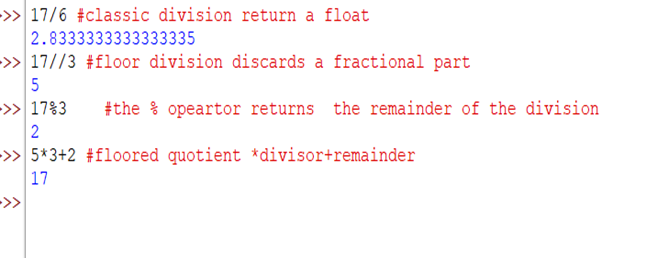
The integer numbers (e.g. 2, 4, 20) have type int, the ones with a fractional part (e.g. 5.0, 1.6) have type float.
Division (/) always returns a float. To do floor division and get an integer result you can use the // operator; to calculate the remainder you can use %:
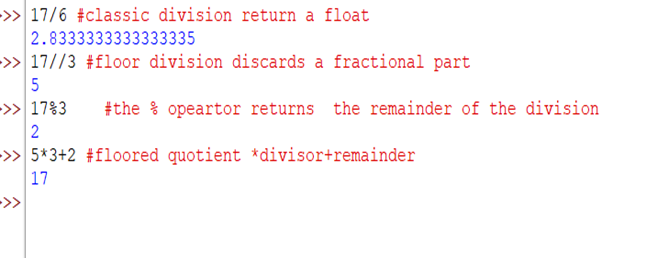
Note : With Python, it is possible to use the ** operator to calculate powers
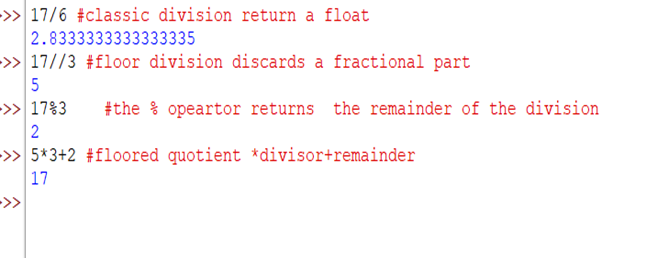
The equal sign (=) is used to assign a value to a variable. Afterwards, no result is displayed before the next interactive prompt:
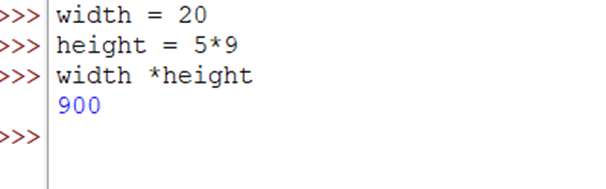
If a variable is not “defined” (assigned a value), trying to use it will give you an error:
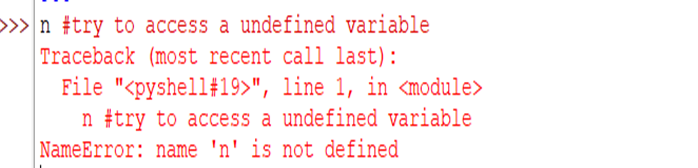
There is full support for floating point; operators with mixed type operands convert the integer operand to floating point:

In interactive mode, the last printed expression is assigned to the variable _. This means that when you are using Python as a desk calculator, it is somewhat easier to continue calculations, for example:
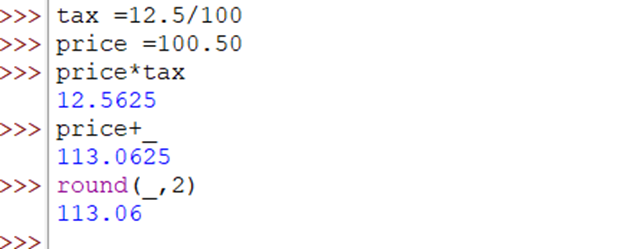
This variable should be treated as read-only by the user. Do not explicitly assign a value to it — you would create an independent local variable with the same name masking the built-in variable with its magic behaviour.
In addition to int and float, Python supports other types of numbers, such as Decimal and Fraction. Python also has built-in support for complex numbers, and uses the j or J suffix to indicate the imaginary part (e.g. 3+5j).



One thought on “An Informal Introduction to Python”